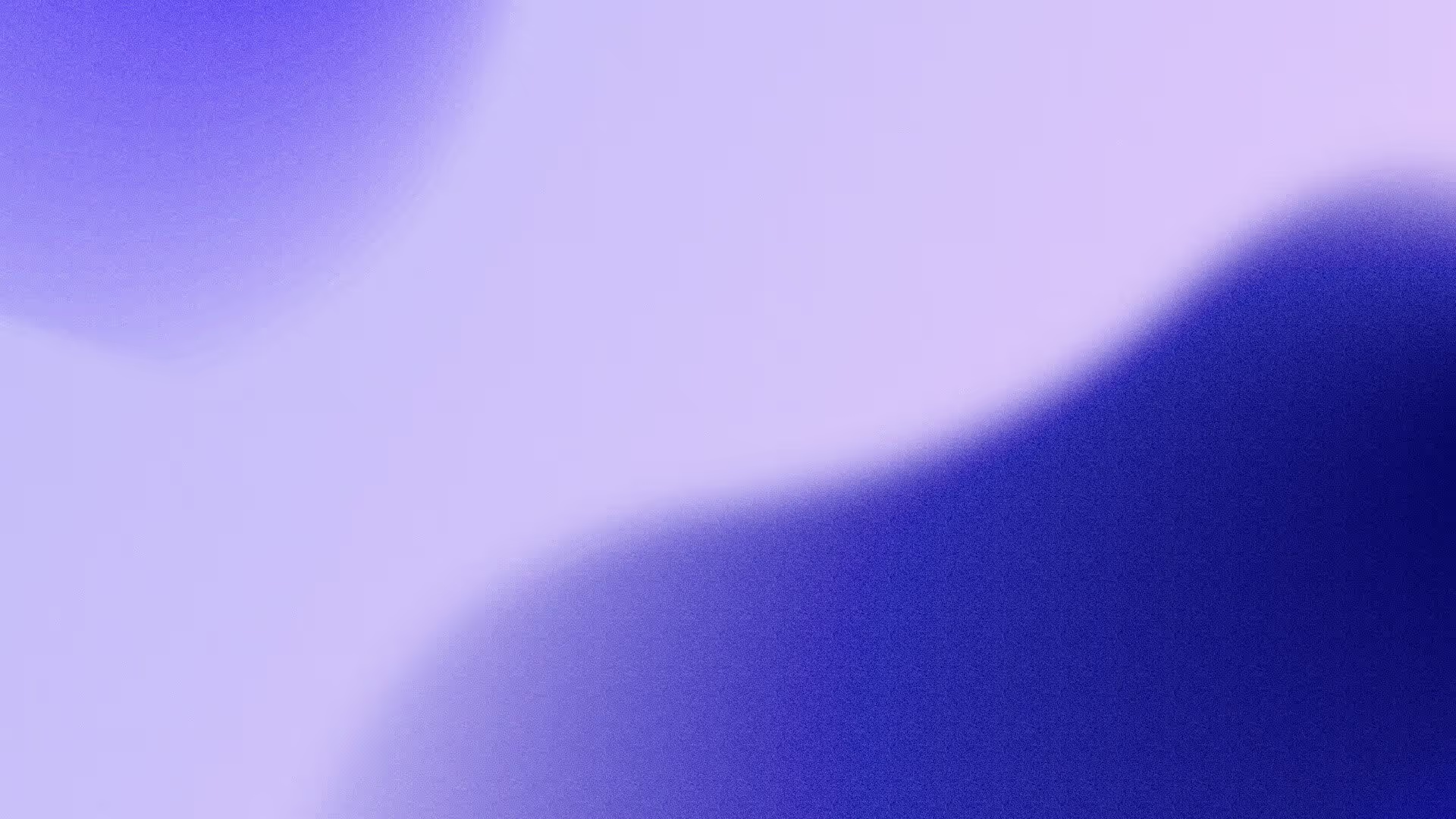Introduction
Google Search Console is an invaluable tool for website owners and SEO professionals. It s a free service provided by Google that enables users to monitor and maintain their presence in Google search results. With Google Search Console, you can track your website s performance on Google, identify errors and optimize your content for better visibility. You can also use it to submit new content or make changes to existing content for indexing.
What is Google Search Console?
Google Search Console is an incredibly useful tool for managing and tracking your website s performance on the Google search engine. It gives users an overview of how their site is appearing in Google searches, as well as identifying and rectifying any errors that may be present. With it, you can measure the success of your SEO efforts and determine which areas are working well or need improvement.
Google Search Console provides important data such as clicks, impressions, click-through rates and average position metrics for your website pages as they appear in search results. It also gives you access to reports such as coverage, performance, security issues and indexing status so you can monitor how your website is being indexed by Google. You can use the data gathered from these reports to optimize content for better visibility in organic searches over time.
So why use Google Search Console?
Google Search Console is a powerful tool used by webmasters and SEO professionals to optimize their websites for search engine visibility. It provides valuable information about how Googlebot (Google s robots) crawls and indexes your website, as well as other important information about your website s performance in organic search results. Thanks to its comprehensive suite of features, Google Search Console can help you identify and resolve any problems with your website that may be preventing it from appearing in search engine results pages (SERPs).
Google Search Console s most useful features include its ability to monitor your site s performance on SERPs, track keyword rankings, submit sitemaps for indexing and receive notifications when critical errors are detected. It also helps webmasters diagnose problems such as crawl errors or broken links that could affect their website s ranking potential.
Conclusion
In conclusion, Google Search Console is a powerful tool that can help anyone, from businesses to individual bloggers, understand their website s performance in organic search. It provides detailed reports, information and tools that enable users to make strategic changes to improve their website s visibility and rankings. With all these features and more, Google Search Console makes it easier than ever for users to optimize their website s SEO.