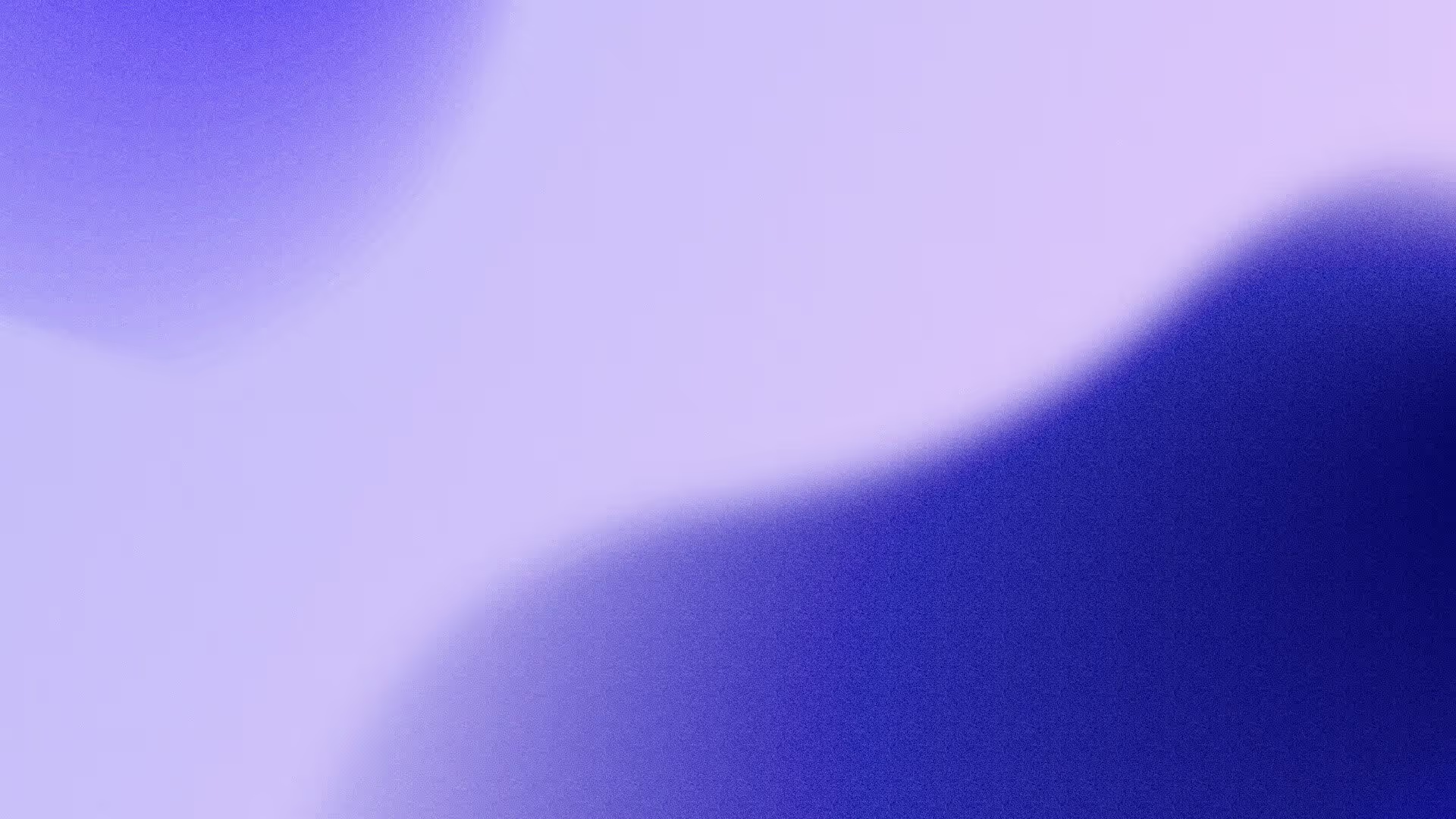10 best CMS to create a website in 2024
Introduction
Choosing the right CMS to create a website in 2024 is a bit like choosing the right pair of shoes for a marathon: you need comfort, performance and a touch of style. Whether you're a content creator, an e-merchant or a small business, the choice of CMS can make all the difference. In this article, we present the 10 best CMS of the year, with a focus on Webflow, the rising star. Ready to discover these tools? Let's get started!
1. Webflow: Designers' favorite CMS
General presentation
Webflow is the Swiss Army Knife of designers in 2024. It lets you create a website without writing a single line of code, while offering flexibility that would make a contortionist swoon. If you've always dreamed of creative freedom, Webflow is here to make your wishes come true.
Key features
With Webflow, you get an intuitive visual editor that lets you see how your site looks in real time. Hosting is integrated, so there's no need to look elsewhere for a provider, and performance is guaranteed thanks to optimized code output.
Benefits
The big plus of Webflow? It's perfect for SEO. You have total control over tags, URLs and even microdata. In short, everything you need to please Google. Designers and marketing teams love it, because it lets you create a tailor-made site without the need for developers.
Disadvantages
Webflow does have a learning curve. It's a bit like learning to ride a bike: at first, you fall off, but once you've got the hang of it, it's all fun. And, on the downside, it's all in English, so it's best to master the language of Shakespeare.
Examples of use
Among the brands that have adopted Webflow are many designer portfolios, creative agency websites, and even innovative startups. It's an ideal choice for those who want to stand out from the crowd with a site that's both aesthetically pleasing and high-performance.
Pricing
Webflow offers several pricing plans. The free plan allows you to work on your site until it's published. Paid plans start at $14 per month for a showcase site, and can go up to $39 per month for an e-commerce site with more features. There are also team plans for collaborations, starting at $19 per month per user.

2. Framer: the new rising star
General presentation
Framer is a bit like the new kid on the block in the CMS world. Ideal for small sites and designers, Framer lets you create interactive, animated sites, while keeping things simple and intuitive.
Key features
What sets Framer apart is its visual design interface. You can create animations and interactions without writing a single line of code. It's the perfect tool for those who love visual effects and smooth transitions.
Benefits
Framer is perfect for those who want a powerful user experience, without having to become development experts. Site performance is excellent, thanks to a React-based architecture, and integrating designs from Figma or Sketch is a real plus (even if it's a bit wonky at times).
Disadvantages
However, Framer isn't the most flexible tool for complex projects. It shines on small sites or portfolios, but can show its limitations as soon as you want something more substantial.
Examples of use
Framer is often used for designer portfolios, showcase sites, and creative projects that rely on a strong visual experience.
Pricing
Framer offers several pricing plans: the free plan is perfect for testing the tool with a single page. For more features, the paid plan starts at €5 per month, with a €30 per month pro plan offering more pages, CMS collections, and an increased number of monthly visitors.

3. Webstudio: The fusion of design and performance
General presentation
Webstudio is a bit like Webflow's cool cousin, offering an equally high-performance solution but with a slightly different approach. It's an excellent alternative for those who want to combine advanced design and technical performance.
Key features
Webstudio offers a flexible site editor with advanced customization options. You have total control over every aspect of your site, from fonts and animations to page structure.
Benefits
If you're a creative type with specific needs, Webstudio could well become your best friend. It's perfect for those who want a ready-to-use solution with advanced customization features.
Disadvantages
The downside is that support is limited for French-speaking users, which can make it hard to get the hang of if you're not fluent in English.
Examples of use
Webstudio is often used for niche projects where customization is key. It's the tool of choice for demanding designers who want total control over their project.
Pricing
Webstudio offers very attractive rates, with 5 free sites and above all an unlimited number of users to work on projects. You can then choose to use their hosting system for $20 a month. You can also choose to use your own hosting solution, and the cost is free to use the website builder!

4. WordPress: The undisputed giant
General presentation
WordPress is like the Coca-Cola of CMS: everyone knows it, and it's almost impossible to miss. With over 40% of the world's websites built on this platform, WordPress is the essential choice for blogs, corporate sites and even some online stores.
Key features
WordPress shines through its ecosystem of plugins and themes, allowing you to customize everything from the functionality to the look and feel of your site. It offers impressive flexibility, whether you're managing a simple blog or a complex e-commerce site.
Benefits
One of the main advantages of WordPress is its massive community. Whether you have a question or a problem, there's almost always someone who's already found the solution. What's more, WordPress is SEO-friendly right out of the box, with plugins like Yoast SEO to help you maximize your visibility on Google.
Disadvantages
WordPress, for all its popularity, isn't without its faults. It is often targeted by hackers because of its popularity. So it's important to keep your plugins and installation up to date to avoid security breaches. What's more, without any knowledge of development, you may feel a little limited by what you can do with certain themes and plugins.
Examples of use
Millions of blogs, corporate sites and online stores use WordPress, including the TED Blog and news site TechCrunch.
Pricing
WordPress is free for its basic version, but you'll need to pay for hosting, which starts at €4 a month. If you want to use premium themes or plugins, costs can range from €20 to €200. There are also managed WordPress hosting services, such as WP Engine, which start at €35 per month for full management of your site.

5. Shopify: The benchmark for e-commerce
Overview
If you're looking to create an online store without too much technical hassle, Shopify is probably your best ally. Designed specifically for e-commerce, Shopify lets you launch, manage and grow your online store with disconcerting simplicity.
Key features
Shopify offers an integrated payment gateway, marketing tools and an intuitive user interface that makes it easy to manage your store, even if you have no web development experience. What's more, Shopify is PCI DSS compliant, which means your transactions will be secure.
Benefits
One of the great advantages of Shopify is its ease of use. Everything is designed so that you can concentrate on selling, without worrying about the technical aspects. What's more, Shopify offers a wide range of themes and applications to customize your store to your needs.
Disadvantages
However, Shopify does have its limitations. For example, there are transaction fees if you don't use their own payment gateway, Shopify Payments. What's more, the customization options, while extensive, aren't as flexible as on open-source platforms like WordPress.
Examples of use
Shopify is used by popular brands like Gymshark and Allbirds, who have leveraged its simplicity to grow rapidly.
Pricing
Shopify plans start at €27 per month for the basic plan, with more advanced options going up to €289 per month for larger businesses. Each plan includes secure hosting and a custom domain name (extra charge).

6. Wix: Simplicity and speed of execution
Overview
Wix is the ideal CMS for those who want to create a website without the hassle. Whether you're a small business, an artist, or just someone who wants a site quickly, Wix is there for you. With its drag-and-drop interface, you can design a site in no time, without touching the code.
Key features
Wix offers a wide selection of professional templates, all optimized for mobile devices. It also offers an App Market that lets you easily add features like contact forms, photo galleries and even e-commerce options.
Advantages
The main advantage of Wix is its simplicity. You can literally create a site in minutes, with no need for technical knowledge. What's more, Wix takes care of all hosting and maintenance tasks, allowing you to concentrate on the content of your site.
Disadvantages
On the other hand, Wix is a little limited in terms of customization. If you want something very specific or complex, you may find yourself feeling cramped. What's more, once you've chosen a template, it's difficult to change it without starting your site from scratch.
Examples of use
Wix is often used for small business sites, personal portfolios, or blogs that don't need overly complex functionality.
Pricing
Wix offers a free plan with Wix ads on your site. Paid plans start at just under €14 per month, which includes a custom domain name and more features. For online stores, plans start at just under 27€ per month.

7. Squarespace: The creative choice
Overview
If you're a creative looking for an elegant, easy-to-manage website, Squarespace could be your best friend. Squarespace is known for its sophisticated designs and high-quality templates. Whether you're a photographer, designer or small business owner, Squarespace makes creating a polished-looking site effortless.
Key features
Squarespace stands out for its aesthetically pleasing templates, all of which are responsive and mobile-friendly. The platform also offers integrated SEO tools, e-commerce options, and detailed analytics to help you track your site's performance.
Benefits
Squarespace's greatest asset is its ease of use. Everything is intuitive, and even advanced features like adding an online store are simple to set up. What's more, sites created with Squarespace are often visually stunning, thanks to templates that make your content stand out.
Disadvantages
Squarespace, despite its simplicity, can be a little rigid for those looking to customize every little detail. There's also less flexibility in terms of third-party integrations compared to open-source platforms like WordPress.
Examples of use
Squarespace is often chosen by artists, photographers and design agencies to showcase their work in a professional and elegant way.
Pricing
Squarespace offers plans starting at €11 per month for a personal site, up to €36per month for advanced features, including e-commerce. Each plan includes a personalized domain name and integrated SEO tools.

8. Joomla : The versatile solution
Overview
Joomla is like the Swiss Army knife of CMS: versatile, adaptable, and capable of handling complex projects. It sits between WordPress and Drupal in terms of complexity, offering an excellent balance between power and ease of use. If you need a site with fine-grained user management or specific functionality, Joomla is worth considering.
Key features
Joomla is particularly appreciated for its ACL (Access Control List) capabilities, which enable you to define very precise user permissions. What's more, it's multilingual by default, making it an excellent choice for international sites. Joomla also offers flexible content management, with the possibility of using several templates on a single site.
Benefits
One of the great advantages of Joomla is its flexibility. It's robust enough to handle complex sites, yet accessible to those who don't want to delve too deeply into the code. What's more, Joomla has an active community that provides extensions and modules to customize your site.
Disadvantages
However, Joomla has a steeper learning curve than WordPress. It can be a little intimidating for beginners, and there are fewer extensions available than with WordPress, which can limit your options.
Examples of use
Joomla is often used for government sites, associations, or institutions that need a solid structure and complex user management.
Pricing
Joomla is free to use, but you'll need to pay for hosting, usually starting at €3 per month. Some extensions and modules can be paid for, with costs ranging from €20 to €100 depending on your needs.
9. Drupal : Power and security for large-scale projects
Overview
If you need a CMS capable of managing highly complex sites with a high level of security, Drupal is the solution to consider. Renowned for its robustness and scalability, Drupal is often the choice of large corporations, universities and government institutions. This CMS offers unrivalled flexibility, but at the price of a steep learning curve.
Key features
Drupal stands out for its modular architecture, which enables specific functionalities to be added thanks to the thousands of modules available. In terms of security, Drupal is one of the most reliable CMSs, with regular updates and an active community monitoring for potential flaws.
Benefits
One of the main advantages of Drupal is its scalability. Whether you're running a small blog or a high-traffic site, Drupal can adapt to your needs. What's more, its user management is extremely fine-tuned, enabling you to create complex permissions systems.
Disadvantages
Drupal's main drawback is its complexity. To get the most out of this CMS, it is often necessary to have solid technical skills, or to call on the services of specialized developers. This can represent a significant additional cost.
Examples of use
Drupal is often chosen for multinational corporate sites, universities or government organizations requiring a platform that is both secure and highly customizable.
Pricing
Like Joomla, Drupal is free to download and use, but hosting and maintenance can be expensive. Hosting typically starts at €5 per month, but costs can quickly escalate depending on development needs, with development fees ranging from €5,000 to €50,000 or more for complex projects.
10. Ghost: The minimalist CMS for content creators
Overview
Ghost is a CMS designed specifically for content creators who want a simple, fast and uncluttered platform. If you're looking to launch a paid blog or newsletter, Ghost is for you. Unlike other CMSes that try to do it all, Ghost focuses on the essentials: publishing content efficiently.
Key features
Ghost offers a simplified content editor that lets you quickly write and publish articles. The platform is lightweight and optimized for loading speed, which is perfect for keeping your readers engaged. What's more, Ghost offers built-in monetization options, such as paid subscriptions, making it an ideal choice for creators looking to monetize their content.
Benefits
Ghost's main advantage is its simplicity. It's devoid of all superfluous features, which makes for a very fluid user experience. What's more, Ghost is open-source, so you can host it yourself if you prefer to have total control over your site.
Disadvantages
However, Ghost may be limited for those looking for a platform with lots of integrations or advanced features. It's a highly specialized CMS, so if you need more flexibility, you may find Ghost a little restrictive.
Examples of use
Ghost is often used by professional bloggers, journalists and newsletter creators who want a simple, effective platform for publishing and monetizing their content.
Pricing
Ghost offers a self-hosted plan that's free to download, but you'll have to pay for hosting. Ghost also offers a hosted solution with plans starting at $9 per month for individual creators, and going up to $199 per month for businesses with advanced needs.

BONUS: Notion Site: The productivity tool turned CMS
General presentation
Notion, originally a productivity application, quickly evolved into an all-in-one tool that some designers now use to host their websites. Although Notion is not a traditional CMS, it offers a fast, intuitive solution for creating web pages that can be shared with the public. It's an interesting choice for small projects or personal sites.
Key features
Notion lets you create pages easily, using a drag-and-drop interface. You can integrate multimedia content, databases and even interactive documents. One of Notion's great advantages is its ability to combine productivity and content management in a single tool.
Benefits
The main advantage of Notion Site is its versatility. You can create a site directly from your Notion pages, which is perfect for those who want a quick and simple site without having to go through complex configuration steps. What's more, Notion is extremely easy to use and requires no knowledge of development.
Disadvantages
However, Notion is not designed to handle complex or feature-rich sites. It lacks many features usually found in traditional CMS, such as advanced SEO options or the ability to integrate plugins.
Examples of use
Notion Site is often used for personal sites, portfolios or small blogs where simplicity and speed of creation are priorities.
Pricing
Notion offers a free plan for creating and sharing public pages. For more advanced features, such as custom domain integration, paid plans start at $8 per month, making it a very affordable option for smaller sites.

Conclusion
In 2024, choosing the right CMS depends above all on your specific needs and the nature of your project. Webflow remains the preferred choice for designers seeking maximum flexibility without code. Framer and Webstudio stand out for their ease of use and creative potential, while WordPress and Shopify remain the safe bet for content and e-commerce sites respectively. For large enterprises or complex sites, Joomla and Drupal offer robust solutions, while Ghost and Notion Site are ideal for content creators looking for simplicity. Whatever you choose, make sure your CMS aligns with your long-term goals to get the most out of your website in 2024.