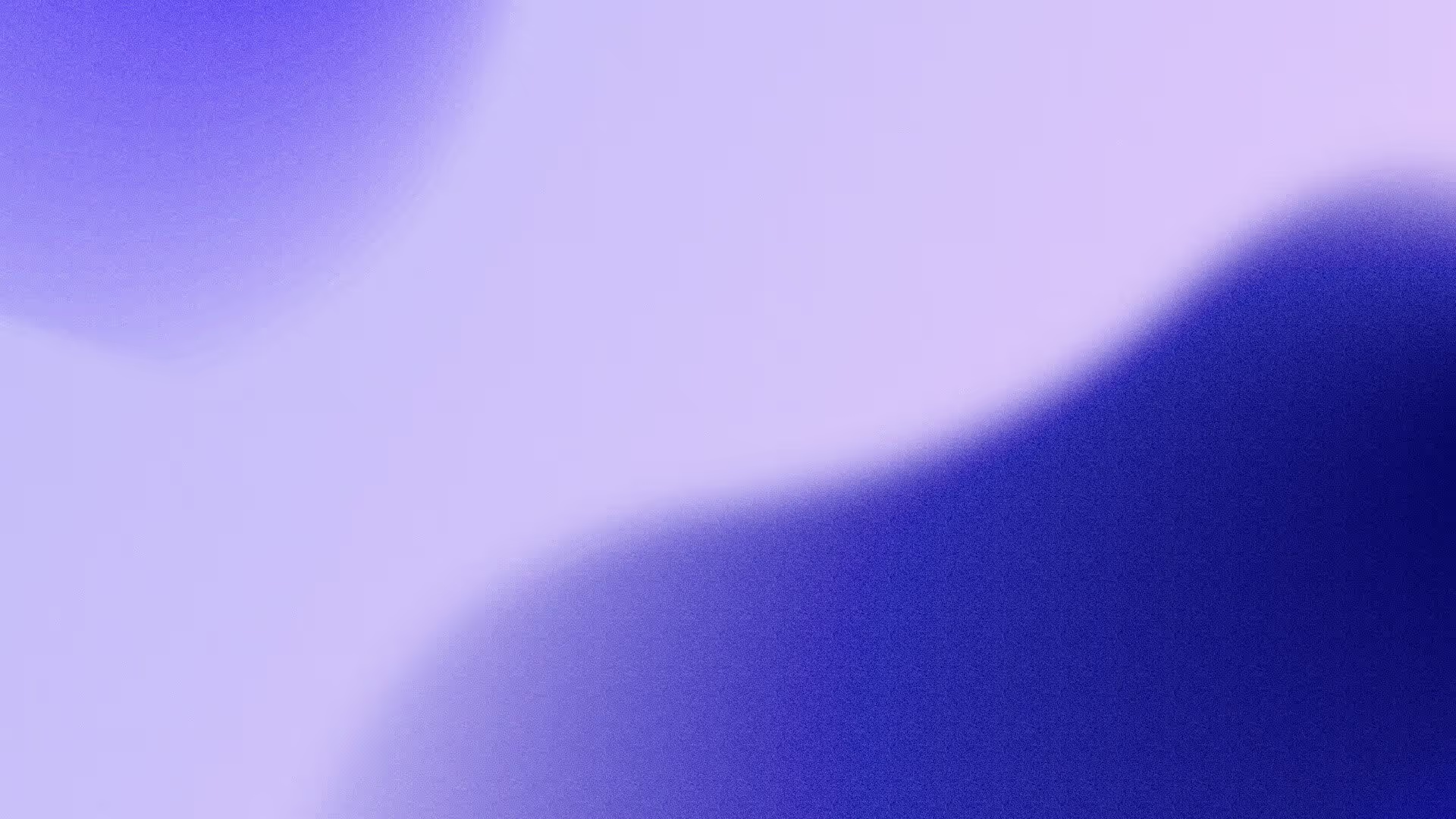Introduction
Every day, billions of users use Google for their searches. This makes it one of the most powerful advertising tools you can master.
As a business, you can use these searches to boost your sales! If you use all the tools Google has to offer, you can easily increase your traffic, sales and recognition.
Google Ads
Google Ads is one of the tools offered by Google. It enables you to develop your online presence based on the number of impressions in your users searches.
The aim is to reach the target audience to see a change in overall engagement with your brand, and to do this, you need to know how to use Google Ads well.

How to use Google Ads properly
1. Keywords
You need to find the right keywords, the most sought-after, but also the most specific and relevant to your business. You need to stand out from your competitors while remaining frequently searched.
To do this, try out different keywords and see if your ads are successful. If not, review your keywords until your ads are performing well.
Pro tips: excluding irrelevant keywords and/or search terms can greatly improve your results. So take the time to analyze whether your keywords and search terms are relevant to your business. And if not, exclude them.
2. Target audience and audiences
Once you ve defined your target audience, it s important to create content that will appeal to them. This means making sure your ads are relevant to their search intentions.
Your ads should address a need or solve a problem.
Pro tips: Use audiences to better understand your users. Use the "Observation" parameter to find out how your campaigns are performing on the audiences you want to observe. This has no impact on the cost of your campaigns!
3. Quality
The level of quality on Google Ads will determine your ad s ranking in relation to others.
The quality of an ad is determined by the keywords chosen, the landing page and the expected click-through rate (CTR). If your ad doesn t manage to get into the top positions, you should give priority to improving these elements.
Pro tips: You can add the columns "Rate of impressions lost on the Search Network (ranking)" which corresponds to the time (in %) during which your ad was not shown due to insufficient ranking. The higher this rate, the more you should look to optimize your ads to improve your results!
4. The landing page
Your ad may be ranked among the first, but if when people click on the page, the site is no good, your sales won t increase and you ll have a high bounce rate.
When people arrive on your site, it must be welcoming, easy to use and function properly.
Pro tips: websites created with Webflow are often much better in terms of "landing page" and respond more easily to the essential web signals that Google is increasingly looking at! Discover all the advantages of Webflow for creating a website here
Google My Business
Google My Business is a second tool offered by Google.
It s a tool that allows you to list all the information about your business for your potential customers. This will then increase your visibility and make it easier to locate your business online.

How do I use Google My Business?
1. Update your information
Updating your information is the most important part. In fact, it s the key to providing your potential customers with the right information.
The information that absolutely must be up to date is :
- address
- e-mail address
- telephone numbers
- opening and closing times (including public holidays)
- photos
- frequently asked questions
- the "Business" category
- your site s home page
2. Google publications
Google My Business functions like a social network, in the form of publications, stories...
Creating publications allows your company to communicate updates, promotions and product presentations.
3. Reviews
In a competitive market, the best way for consumers to make a choice is through reviews.
Reviews, whether positive or negative, provide information about a company and the products it sells.
To stand out from the crowd, respond to all reviews in a relatively short space of time. This will show your commitment to your customers.
4. Questions and answers
Google My Business has a question/answer section. This section is a useful way of communicating with your customers and building trust and proximity.
Conclusion
You now know more about Google strategies for your business. This will help you increase your engagement and online presence to create proximity with your customers.