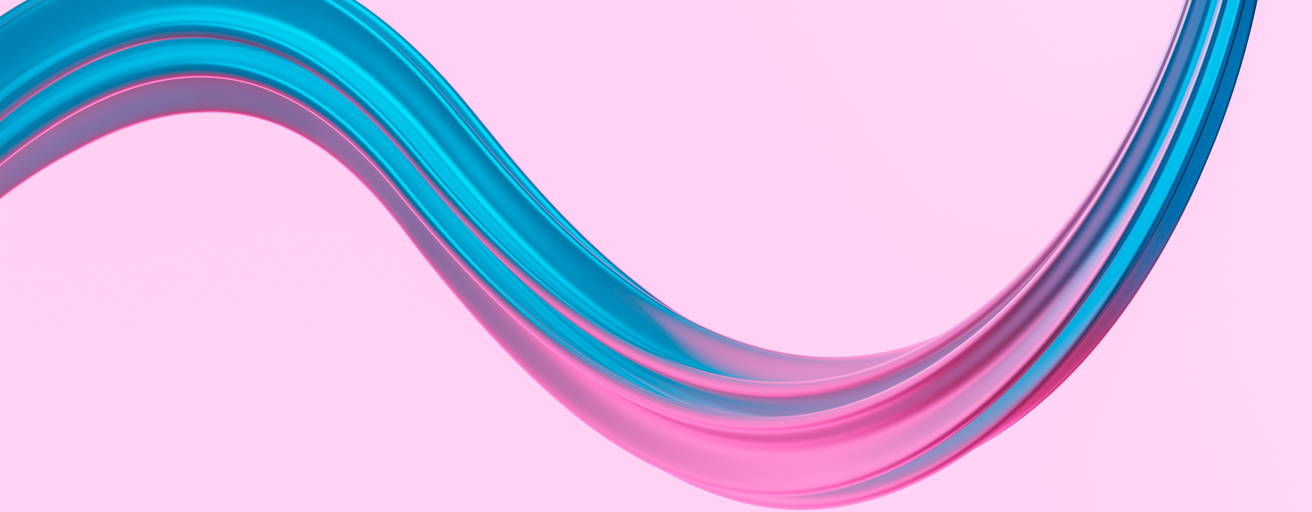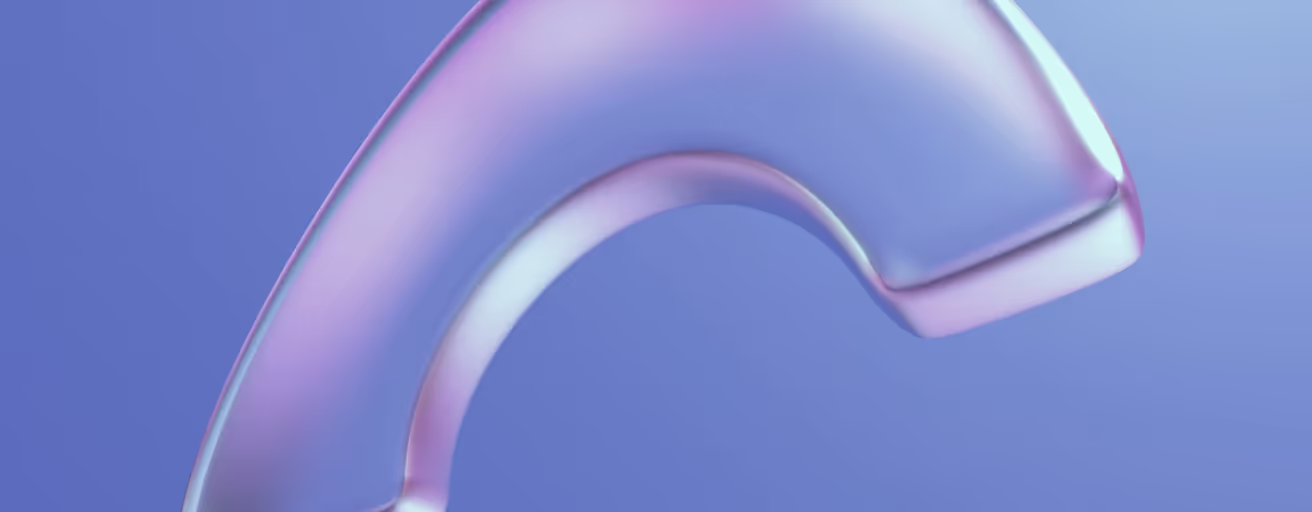Discover Webflow pricing
In today s digital age, establishing a robust online presence has become an imperative for businesses. This is where Webflow comes in, distinguishing itself as an essential tool for web professionals. Combining flexibility, power and simplicity, Webflow transforms website creation into an experience as intuitive as putting together a jigsaw puzzle.
For novices, imagine a platform where every element fits together perfectly, enabling even the least technophile among us to create impressive web designs. And for those who dream of captivating animations or dynamic interactions, Webflow makes it all accessible without a single line of code. What s more, its integrated CMS makes content management easy, whether you re adding a blog post or updating a photo gallery.
But beyond these tempting features, Webflow is also designed to be SEO-friendly, ensuring that your site is not only aesthetically pleasing, but also optimized for search engines like Google.
So, with all these tempting offers, how do you navigate Webflow s pricing? This article is your guide to deciphering Webflow pricing, helping you identify the perfect plan for your needs, whether you re a start-up or an established business. Embark with us on an in-depth exploration of Webflow and become a true master of this innovative platform.
Factors influencing the price of a Webflow site
Navigating the world of Webflow pricing may seem a little confusing at first. But once you understand the various elements that influence cost, everything becomes clearer. So, what are the factors that determine the price of your Webflow site?
- Site size and complexity: Just like a house, the bigger and more complex your site, the more it will cost. A showcase site with just a few pages won t cost the same as a complete corporate portal with dozens of sub-pages, animations and interactions.
- Customized design: Webflow excels in customization. If you dream of a unique design that stands out from the competition, Webflow is your best ally. But don t forget, a custom design requires more time and expertise, which can influence the cost.
- Integrations with other tools: One of Webflow s strengths is its ability to integrate seamlessly with other tools, be they reservation systems, e-commerce platforms or CRM. These integrations can add value to your site, but they can also influence the final cost.
- Advanced functionalities: Would you like an interactive blog, an online store or perhaps a members area? Advanced features can turn your site into a real conversion machine. But, as with everything, quality comes at a price.
- Turnaround times: As the old adage goes, time is money. If you need your site up and running quickly, that can influence the cost. Fortunately, with Webflow s ease of use, even the most ambitious projects can be completed in record time.
By understanding these factors, you can better assess your needs and budget. Webflow offers incredible flexibility, enabling you to create sites from the simplest to the most elaborate. But as with everything, it s essential to find the right balance between your aspirations and your budget.

The different types of site and their costs
- Landing Page:Ah, the famous landing page! It s often the first step for many companies wishing to have an online presence. A landing page is a simple web page, generally used to present information about the company, its services, its visual identity and a means of contact. If you re a start-up or launching a new product, it s the perfect tool for testing the market. In terms of cost, a landing page created with Webflow generally ranges from €1,200 to €3,600. Of course, the final cost will depend on the features and complexity you wish to integrate.
- Site Vitrine:A site vitrine is your company s digital showcase. It s ideal for improving your visibility on search engines and meeting specific needs with a targeted offer. The cost of creating a site depends largely on the size and complexity of the project. For example, a 3-page showcase site will cost less than a 15-page site with a blog and a recruitment area. On average, budget between €6,000 and €12,000 for the creation of a Webflow showcase site.
- Web platform:A Webflow web platform is the real deal! It offers many advanced features such as a members area, a connected database, and much more. Web platforms are often used by companies offering online training or personalized services. On average, you should budget between €12,000 and €24,000 for a Webflow platform, depending on the tools integrated and the complexity of the project.
- E-commerce site:The world of e-commerce is vast and exciting. With Webflow, you can create a robust and functional online store. E-commerce sites require specific functionalities, such as inventory tracking, order tracking, a secure payment module, and much more. In general, you should expect to pay between €12,000 and €24,000 for an e-commerce site created with Webflow. The final cost will depend on the number of products you wish to sell online and the specific functionalities you wish to integrate.
In conclusion, each type of site has its own specificities and associated costs. The important thing is to clearly define your needs and budget so you can make the right choice. And remember, whatever type of site you choose, you re in good hands with Webflow!

Webflow costs and plans: an overview
Webflow offers a range of plans to suit different needs, whether you re looking to manage your content with their CMS or choose an account plan tailored to your project, they all allow you to create and manage content without touching the code. But now that we ve seen the different factors to consider, what about costs? Let s take a detailed look at these offerings to help you navigate this sea of options.
Webflow CMS
The Webflow CMS (Content Management System) is a real goldmine. But how you use it depends on the type of site you want to create. In other words, whether you want to launch a blog, gallery or Webflow store, the cost will depend on the features you need.
Associated costs:
- Site plans (excluding e-commerce):
- Basic: From $14/month.
- CMS: From $23/month, ideal for managing dynamic content.
- Business: From $39/month, for growing sites.
- E-commerce plans:
- Standard: From $29/month for small stores.
- Plus: From $74/month for growing stores.
- Advanced: From $212/month for large companies.
Webflow Account Plans
Webflow offers several account plans, each with its own benefits, features and, of course, costs. It s crucial to understand the distinction between site plans, which are about publishing your Webflow site on a custom domain, and account plans, focused on creating and managing projects on the Webflow dashboard.
- Free plan: Ideal for getting started, this plan lets you explore the basic features of Webflow. However, your site will be hosted under a Webflow sub-domain (e.g. monsite.webflow.io). You can create up to 2 projects. Perfect for novices or those who simply want to test the platform.
- Plan Lite: At $14/month, this is the preferred choice of freelancers and individual designers. You benefit from the ability to export your code and create an unlimited number of projects. A godsend for those who like to experiment!
- Pro Plan: For $39/month, this plan is designed for design professionals. Everything you need to create stunning sites for your clients, with advanced features and the ability to collaborate as a team.
Inshort, Webflow has thought of everyone. Whether you re a novice or an expert, there s a plan waiting for you. If you re the curious type, the Starter plan is your best friend. For freelancers juggling multiple projects, the Lite plan is a dream come true. Professionals who want the ultimate will opt for the Pro plan. And for those who like to collaborate, Team Plans are a must.
Bear in mind that these prices can vary according to your specific project needs, third-party integrations and any additional features you may wish to add. Lost with all this? Contact a Webflow expert so we can discuss it!

How to choose the right Webflow plan?
The dilemma of choice! With so many options available, how do you know which one is best for you? Don t panic, we re here to guide you. Choosing the right Webflow plan is a bit like choosing the right pair of shoes: they need to be comfortable, suitable for the occasion and, of course, stylish. So how do you make the right choice?
Questions to ask yourself:
- Site purpose: What is the main purpose of your site? Is it a blog, a portfolio, an online store or a complex platform?
- Budget: How much are you prepared to invest in your site each month? Keep in mind that sometimes investing a little more can pay off in the long run.
- Functionality requirements: Do you need a powerful CMS? Third-party integrations? High storage capacity?
- Expected traffic: If you re expecting a high volume of visitors, it s essential to choose a plan offering good performance.
- Scalability: Is your site likely to grow quickly? Make sure you choose a plan that can grow with you.
Decision tree:
- Just starting out on a limited budget? Choose a Basic Plan.
- Need a CMS but e-commerce isn t your priority? Go for a CMS Plan.
- If you want to sell a few products without too much complexity, the Standard E-commerce Plan is ideal for you.
- If you re running a growing business with more advanced e-commerce needs, opt for the E-commerce Plus or Advanced Plan.
- For businesses with specific needs and high traffic levels, the Business Plan will be just what you re looking for.
If you re still undecided after browsing this decision tree, why not contact us at Ouiflow? Our team of Webflow experts is always ready to help you find the right fit. After all, choosing the right plan is essential to your site s success. Don t hesitate to read our article on the all-new features at Webflow in 2023.
In brief: Webflow, the choice for flexibility and performance
Having navigated together through the intricacies of Webflow s plans and pricing, it s time to drop anchor and recap what we ve discovered.
Key points to remember :
- Webflow is all about flexibility: Whether you re a beginner looking to create a simple landing page or a growing business with advanced e-commerce needs, Webflow has a plan for you.
- Cost is influenced by many factors: Site size, custom design, integrations, advanced features and lead times all play a role in the final cost of your site.
- Plans to suit every need: From simple landing pages to robust e-commerce sites, Webflow offers plans to suit every need and every budget.
- Webflow s CMS is a game-changer: It offers unrivalled flexibility, enabling content to be tailored to different audiences while remaining easy to use.
- Choosing the right plan is crucial: It s essential to assess your needs and choose the plan that offers the best value for money.
- Hidden costs: Although Webflow offers transparent pricing, it s essential to consider other potential costs, such as transaction fees for e-commerce sites.
- The importance of the Webflow community: The Webflow community is a valuable resource for getting help, sharing ideas and learning from other users.
So why choose Webflow? Because it s a platform that combines power, flexibility and simplicity. It s a tool that adapts to you, not the other way around. And with the various pricing options available, there s bound to be a plan that perfectly matches your needs and budget.
Inconclusion, if you re looking for a solution that gives you the freedom to create without limits, while having the security and support of a robust platform, Webflow is the obvious choice. And remember, at Ouiflow we ve made that choice, and we re always here to guide you to get the most out of Webflow. So, ready to embark on the Webflow adventure with us? 🚀