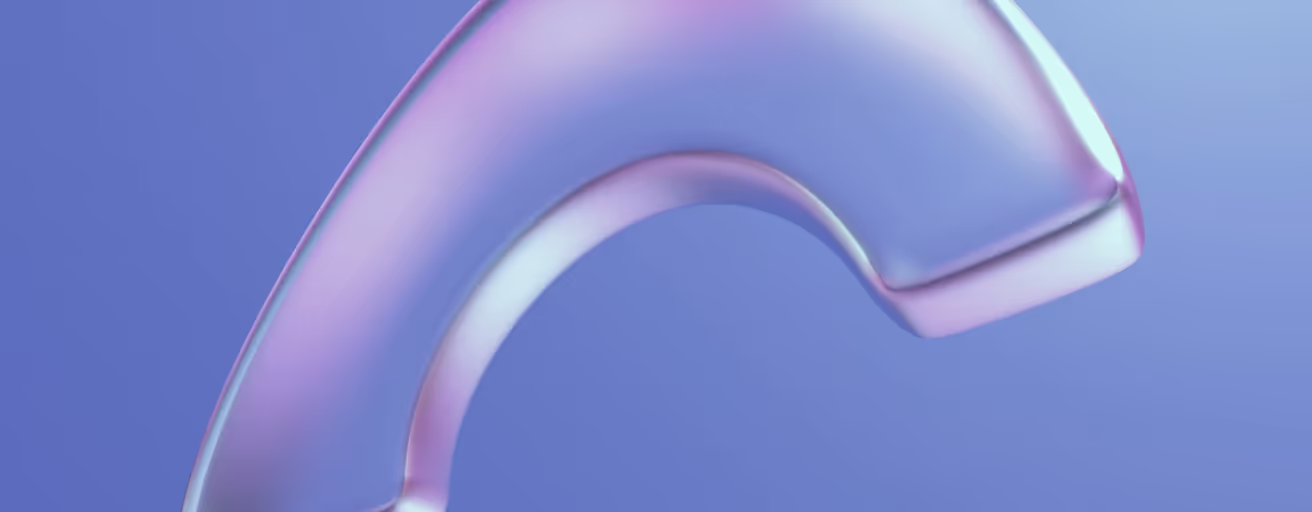Introduction
Everyone wants to be more productive, but not everyone knows how to get the most out of their browser. Chrome extensions can help you personalize your browsing experience and maximize your productivity.
In this article, we re going to introduce you to the 7 best Chrome extensions that guarantee greater productivity. They ll help you stay organized, block distractions and track your progress, especially in SEO.
1) MerciAPP the discreet proofreader
MerciAPP is the ideal chrome extension for all budding web editors. The principle is simple and the application is free. Once installed, the extension will automatically activate on all your web pages. It will detect every word you write and, if necessary, point out any spelling mistakes and suggest a correction. MerciAPP also detects grammatical errors, wording mistakes and even spaces or misplaced punctuation.
In short, MerciAPP is an essential for all frequent web users, not just bloggers. It can also be used to correct e-mails and other professional messages.
Simple, discreet and above all free, MerciAPP will make you forget all about conventional spellcheckers and save you a lot of time!

2) Ubersuggest for SEO monitoring
The UberSuggest extension for Chrome is the perfect digital tool for any marketer or website owner. This powerful extension allows users to quickly and easily find keyword suggestions, competitor analysis, backlink opportunities, content ideas and more. With this extension, users can save time by automating the tedious keyword research tasks required for a website s SEO success.
UberSuggest offers a range of features that enable users to maximize the results of their SEO strategy. It analyzes keywords from multiple sources such as Google AdWords, Bing Ads, YouTube... It also provides suggestions based on related searches and hot topics. The extension also includes an advanced filtering feature that allows users to refine their results based on volume, cost per click (CPC) or level of competition.
The tool is therefore ideal for monitoring your SEO results or those of your competitors. It works directly from your browser s search page.
Please note, however, that the extension is not completely free. However, it is included with your subscription to the platform.

3) WooRank for more in-depth SEO analysis
The WooRank Chrome extension is a powerful tool for anyone looking to improve website performance and search engine rankings. This cutting-edge browser extension offers users a simple way to obtain fast, detailed information on the SEO elements on their website page, as well as their performance in search engine results pages (SERPs).
With the WooRank Chrome extension, users can quickly identify and resolve any potential SEO issues that may be affecting their site s performance. It provides automated analysis of web page content, including meta tags and images, as well as a comprehensive report on your site s performance in terms of keywords, backlinks, page speed and more. What s more, you can use this powerful tool to track changes in your SERP position over time so you can make adjustments if necessary.
Another tool on the same model as Ubersuggest, but even more advanced as it deals with SEO page by page. Simply go directly to the web page you wish to analyze, and the extension will provide you with all the SEO details.

4) Auto Tab Discard to stay focused and increase browser speed
The Auto Tab Discard Chrome extension is the perfect tool for anyone looking to boost productivity while surfing the web. This extension boosts browser speed and frees up memory by automatically closing inactive tabs after a certain period of time. This is particularly useful when several tabs are open at once, as it can help eliminate background processes that slow down your computer.
Automatic tab deletion can be tailored to individual needs, with options available for how long before an inactive tab is closed, as well as the types of websites to be ignored. It also features a whitelist function that allows users to exempt specific sites from closure if they are constantly needed throughout the day. With features like these, Auto Tab Discard makes it easy for users to keep all their tabs organized and running smoothly, so they can concentrate on what matters most: getting things done!

5) PerfectPost: the extension for writing perfect LinkedIn posts
PerfectPost for Chrome lets you create the perfect LinkedIn post. PerfectPost offers a simple, intuitive interface that helps you achieve maximum productivity when sharing content on LinkedIn. With this useful tool, users can quickly optimize their posts to ensure they stand out from the competition and attract more engagement from their audience.
This amazing extension lets you edit text, add hashtags, attach images or videos, and even suggest popular topics or trending hashtags based on your industry or area of expertise. It also includes an "analytics" function that provides information on how your publication is resonating with readers so you can make the necessary changes to achieve better results. All these features are available in a single interface that s easy to use and understand - no complex configuration required!

6) Save any website on Notion with Notion WebClipper
Copying and pasting web content into Notion used to be a tedious and time-consuming task. Now, with the new Notion Webclipper extension for Chrome, you can save any web page to your Notion workspace with a single click.
The free browser extension lets users quickly capture articles, images, videos and more from the Internet directly into their Notion workspace. It s a great way to boost productivity while organizing all your research in one place. What s more, users can easily annotate pages as they cut them, so they can keep track of what they ve recorded and why. Once extracted, all information is stored securely in Notion so that it can be accessed anywhere, anytime.

7) Adblock: Stay on task by blocking unwanted ads
Nobody likes to be bombarded by pop-up ads and other online advertising when surfing the web, but with AdBlock, you won t have to worry about that. AdBlock is a free Chrome extension that blocks all ads on websites, giving users a smoother online experience. Productivity increases when ads are blocked, as they no longer distract or disrupt your browsing sessions.
AdBlock is incredibly easy to install and use. Just a few mouse clicks and you re ready to enjoy an ad-free browsing session! It works by automatically filtering out any ad-related content before it can even appear on your screen. This means you ll make the most of your time online without worrying about annoying pop-ups or video ads. What s more, millions of satisfied users can testify to its effectiveness!

Conclusion
These 7 Google Chrome extensions are a must-have for anyone who wants to stay organized and productive. Whether you re looking for a computer-related job, or already working, these extensions will help you focus on the essentials, reduce distractions, block annoying ads and stay on top of your tasks. With their range of features, these extensions let you customize your workflow to suit your needs, ensuring you have the tools you need to get things done quickly and efficiently. By using them wisely, you can even boost your overall productivity and save time for more important tasks.