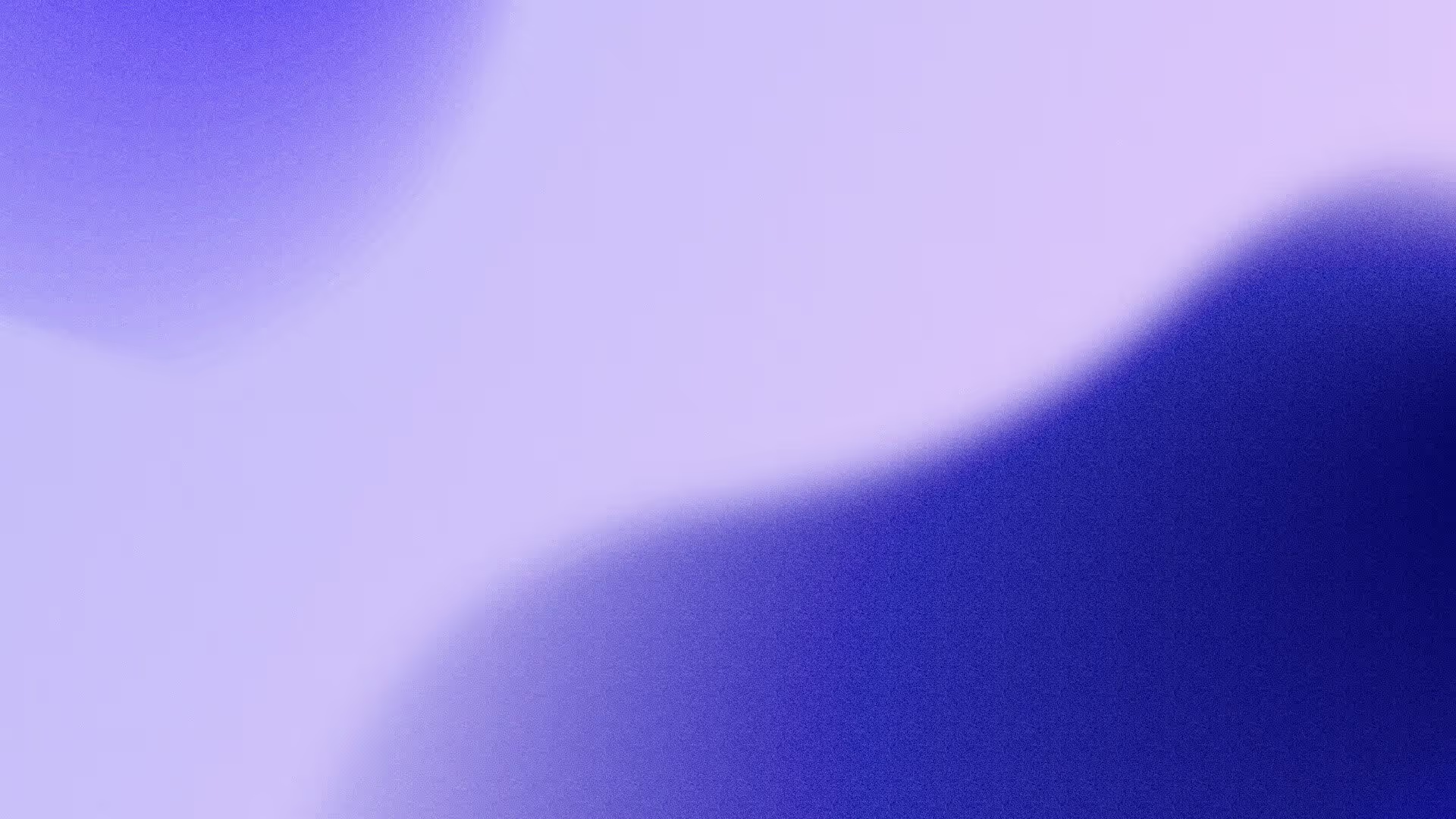Introduction
Do you want to take your Notion workspace to the next level? Whether you re a business looking for an all-in-one solution or an individual trying to streamline your workflow, Notion has become the go-to tool for staying organized. To help you get the most out of your workspace, our experts have compiled 5 Notion template templates that will boost your productivity and help you work more efficiently.
1/ The task prioritization system.
The task prioritization system is a key tool for managing project deadlines. It s important to understand how it works in order to prioritize and manage tasks effectively on any project. Task prioritization is the process of evaluating different tasks and deciding which should be completed first, based on urgency, importance, resource requirements and deadlines. The main aim of task prioritization is to ensure that the most important tasks are completed within the required timeframe.
Prioritizing tasks can help reduce stress, as it ensures that time is not wasted on unimportant projects. To use a task prioritization system effectively, you need to have a clear understanding of your goals and objectives, as well as the resources at your disposal. You ll also need to know the importance of each task in achieving those goals and objectives.

2/ the customer management system
The Notion customer management system is a revolutionary new way for companies to keep track of their customers. It provides an easy-to-use interface that enables companies to quickly access customer contact details and other relevant data.
The functionality of the Customer Management System is designed to simplify the customer management process, making it easier for companies to save time, increase productivity and improve customer relations. With this system, users can easily search for customers and view detailed records in a matter of minutes, instead of manually searching through paper documents or large databases. What s more, integrated analysis tools enable organizations to monitor key performance indicators and make informed decisions about their operations.

3/ The editorial calendar
An editorial calendar is an essential concept for any organization or publication that produces content. It s a useful tool to help plan and organize content so that it can be published in an organized way. An editorial calendar helps create consistency by ensuring that topics are covered in a timely manner, and allows for better allocation of resources and staff.
The process of creating an editorial calendar begins with the identification of key topics, relevant events and overall objectives for the content. The next step is to assign deadlines to each piece of content, as well as to other tasks such as research, editing, formatting, etc., required to create the best possible product. Finally, tracking progress through the use of analytics is necessary to ensure that objectives are achieved on time and accurately. Having an editorial calendar ensures that all necessary tasks are completed correctly while maintaining a consistent delivery schedule over time.

4/ The project tracking system
The Notion project tracking system is a comprehensive tool designed to help organizations manage and track their projects. This cloud-based software helps keep teams on top of their tasks and ensures that deadlines are met effectively and efficiently.
Notion allows users to create project boards with detailed information including tasks, due dates, priorities, recipients, descriptions, attachments and more. It also features an easy-to-use drag-and-drop function that lets users quickly move items between categories, while allowing them to easily find any task they need in the system. In addition, notifications can be set up so that team members are informed when changes occur in the system.
Best of all, it can display a project s progress in real time.

5/ Video integration
And finally, let s take video integration one step further.
This new feature allows users to easily integrate videos from YouTube or Vimeo into their Notion pages. Users can now watch instructional videos or tutorials directly from their notes while working on tasks. This enables teams to collaborate on different projects more easily and efficiently than ever before. With this new integration, any Notion page can be transformed into an interactive learning environment where team members can share their knowledge quickly and easily without leaving the platform. This is a real asset for your team who, with just a few clicks, can share videos that are useful for everyone.

In conclusion,
The five Notion templates presented here are excellent for getting started with a clean, organized and easy-to-manageworkspace. Whether you re managing tasks, planning a project or simply creating content, these 5 template designs will make your work easier and faster. What s more, they can be adapted to suit any working style. The beauty of Notion is that it allows users to customize their workspaces according to their own preferences and needs. It s an invaluable tool that can be used in almost any context.
You now have all the tools you need to create a clean, organized Notion space.
We recommend reading our guide Notion:
The Ultimate Beginner s Guide to Notion (2022)
It will help you get started with Notion.
Good luck in your creative endeavours, and don t forget,
It s your turn!