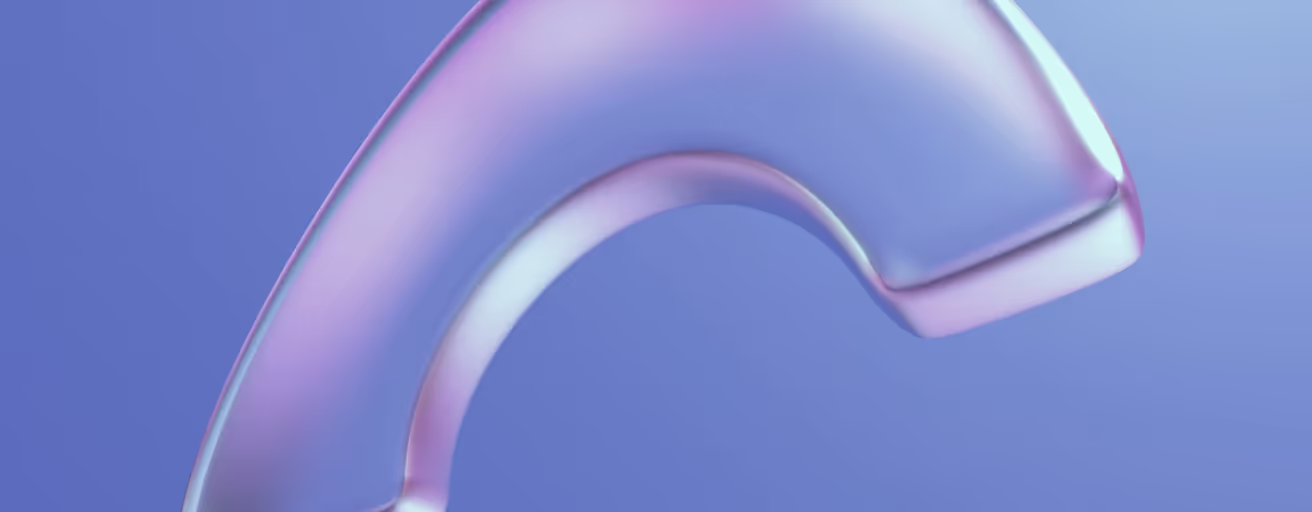Discover the power of dynamic collections on Webflow
Welcome to the fascinating world of dynamic collections on Webflow, where creativity meets flexibility to transform your website into a living, breathing experience. Whether you re a beginner looking to understand the basics or a professional keen to optimize your site, this article is your complete guide to exploring dynamic collections on Webflow.
What is a dynamic collection on Webflow?
Imagine a tool so powerful that it lets you create custom content and manage it with disconcerting ease. That s exactly what Webflow dynamic collections are. They are a key feature of Webflow s Content Management System (CMS), enabling users to structure, manage and publish web content intuitively and efficiently. In other words, they are the beating heart of your website, feeding each page with fresh, relevant content.
What are they for?
Dynamic collections are designed to simplify content management by automating the creation of unique web pages from a common template. Whether you re managing a blog, portfolio, case studies, or any other type of repetitive content, dynamic collections let you create a page "matrix" that you can then populate with elements specific to each instance. This means less manual work and greater consistency across your site.
The benefits of dynamic collections
- Flexibility and scalability: Adapt your content as your site grows, without the need for coding.
- Simplified content management: Centralize the management of your content, making updates and modifications less tedious.
- Personalization: Offer a unique user experience by customizing content for different users or purposes.
- Enhanced SEO: Thanks to the repetitive, organized structure, search engines can better understand and index your site, improving your online visibility.
CMS collections on Webflow act like databases, storing structured information such as blog posts, products, and events. This structure enables dynamic content management, where you can easily add, modify, or delete content to keep your site up to date. Use collections for various content, such as team members, authors, projects, and products in an online store, to make your Webflow site more dynamic and interactive.
Step-by-step guide to creating and using dynamic collections on Webflow
The magic of dynamic collections on Webflow lies in their ease of use, even for those with no web development experience. Follow this step-by-step guide to mastering the creation and operation of these powerful tools.
1. Defining your collection
The first step is to determine the type of content you want to manage dynamically. This can range from blog posts, to products for sale, to profiles of your team members. Each piece of content you plan to manage in this way constitutes an "item" in your collection.
Tip: Think ahead. Choose collection names and structures that can evolve with your site.
2. Building the collection structure
Once you ve defined the type of collection, it s time to build its structure on Webflow. This involves creating a new collection and defining the data fields for each item. These fields can include titles, descriptions, images and much more.
Tip: Use "Rich Text" fields for descriptions or content that requires special formatting, allowing greater flexibility in content presentation.
3. Filling the dynamic collection with content
With your collection structure in place, start populating each item with the corresponding data. This is when your collection really starts to come to life, with each added item reflecting a unique aspect of your site.
Tip: Be consistent in the way you fill in the fields for each item, as this will help maintain a uniform appearance across your site.
4. Creating dynamic pages
Use page templates to associate the items in your collection with specific web pages. Webflow automates the creation of these pages, using the data from each item to populate the content of each generated page.
Tip: Experiment with design elements and interactions to make each dynamic page unique while maintaining overall consistency.
5. Customize and publish
The final step is to customize the appearance of your dynamic pages using Webflow s design tools. Once you re happy with the result, publish your site to share your dynamic collections with the world.
Tip: Before publishing, preview your site on different devices to ensure that your dynamic pages display correctly on all screens.
By following these steps, you can transform your Webflow site into a dynamic and engaging platform, capable of managing a variety of content with ease. Dynamic collections are not only a powerful tool for content management, they enable every site to stand out for its uniqueness and relevance.
Advanced tips for dynamic collections
Once you ve mastered the basics of dynamic collections on Webflow, why not take it to the next level? Here are a few advanced techniques to help you make the most of this powerful feature :
- Using custom code: For those who want to take customization a step further, integrating custom code into your dynamic collections can open up a world of possibilities. Whether you want to add unique interactions or integrate specific functionalities not available natively on Webflow, custom code can be your best ally.
- Advanced interactions and animations: Webflow lets you create sophisticated interactions and animations that can be applied to the elements of your dynamic collections. By playing with triggers and animations, you can make your site even more interactive and engaging.
- Advanced filtering and sorting: For sites with large volumes of content, implementing advanced filtering and sorting systems can greatly enhance the user experience. Webflow offers options for sorting and filtering your dynamic content, making it easy for visitors to find what they re looking for.
- Integration with external tools: Dynamic collections can be enriched by integration with external tools such as Zapier or Make. This allows you to automate tasks such as updating your dynamic content from external sources, or adding functionality such as registration forms.
By integrating these advanced techniques, you re not just evolving the structure of your Webflow site, you re creating a rich, personalized user experience that stands out from the crowd.
In a nutshell
Dynamic collections on Webflow offer unrivalled power and flexibility for web content management. By simplifying the creation and management of personalized web pages, they open the door to greater efficiency in managing your Webflow site. Whether you re running a growing blog, an online store, or simply looking to improve your site s content management, dynamic collections are an invaluable tool.
We hope this article has enlightened you about dynamic collections and inspired you to explore them further. With Webflow, the power to create a dynamic, interactive website is literally at your fingertips. Get started and discover for yourself how dynamic collections can transform your website and your online experience.



.webp)