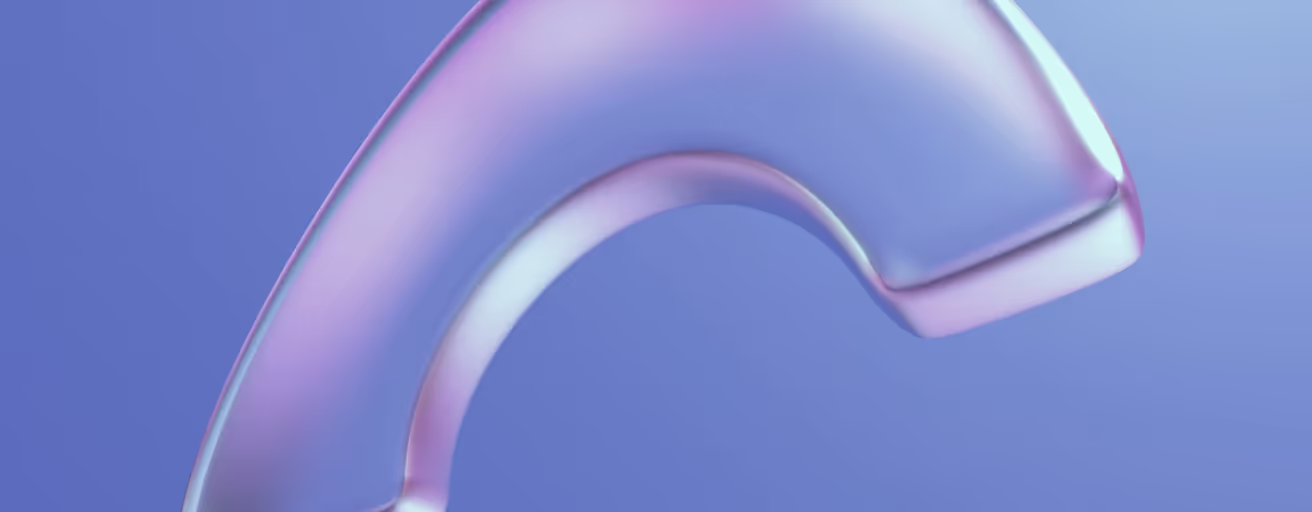Introduction
Converting your website to a new platform can seem complicated. Whatever your real reasons for switching from WordPress (or Wix, or any other CMS) to Webflow,you can be sure that the result will live up to your expectations. The CMS makes it possible to launch and manage all kinds of feature-rich web projects.
Often, when our customers finally get over the mental hurdle of migration, they realize how many problems they could have avoided much sooner.
Here are 6 reasons why Webflow is an excellent alternative to using WordPress, Wix or Joomla.
(And why it s worth converting your website to Webflow)
1. Webflow needs no (or very few) plugins, which makes your site (much) faster.
Plugins are great solutions for almost any need:
- create a contact form
- optimize your site s SEO
- add a live chat
- ...
The problem is that the more plugins you use, the more JavaScript code you add. So you re overloading your website, making it slower.
Webflow is constantly thinking about your site s loading speed. Everything built in Webflow is written with clean HTML, CSS and JavaScript. This makes for a much lighter and faster site.
2. Webflow for a more secure site
And plugins come into play again here, as they always need to be updated.
Plugins are one of the main causes of crashes or breaches on your website. If one of your plugins is out of date or has a problem, hackers can use it as a gateway to your website to extract the data it contains.
This means you always need to be on top of your WordPress site maintenance. The more plugins you have, the more time you spend on updates. And if you don t stay on top of maintenance, you re more likely to be attacked.
And all this maintenance represents time and therefore a considerable cost to take into account when choosing your CMS.
For its part, Webflow takes a plug-in-free approach. This means that everything (or almost everything) is built natively on your website. This ensures that no security loopholes are created.
In addition to this, Webflow provides an SSL certificate that activates the padlock and the "https" protocol, to ensure a secure connection between the web server and the browser.
3. Webflow puts you in control of your website
No more incessant back-and-forth with your webmaster to change 2 lines of text and 1 image. Webflow makes it easy to update your website in just a few minutes.
Having used WordPress for a long time to build our own websites or those of our customers, we ve clearly noticed a certain dependence on external services or people. And this dependency very often discourages the website owner from experimenting with new things like implementing a new design, a new landing page or a new user integration flow. For one reason only: it sounds extremely complicated and risky.
With Webflow, put all these problems aside and enjoy watching your website evolve along with your business!
4. Webflow is optimized for SEO
Slow pages perform poorly in Google s organic rankings (and those of other search engines). It s very important to ensure that users can access your content quickly, as a one-second delay in page loading corresponds to a 7% drop in conversion rate.
By building fast, optimized pages, you have a much better chance of being indexed by search engines.
On top of this, Webflow generates very clean code, which means that search engine spiders can easily analyze your website to understand the content and rank the indexed pages accordingly. This is not the case with other website builders such as WordPress.
Another important point for SEOwith Webflow is that it allows native control by adding meta titles, descriptions, image alt text and custom permalink structures.
Integration with analytics tools such as Google Analytics and Search Console is easy, as is the ability to dynamically generate an XML site map.
With Webflow, you ve got every chance on your side of achieving SEO success for your website.
5. Webflow lets you create a 100% customized website
Most web agencies working with WordPress will offer you a template that you can customize to your corporate colors. This practice inevitably limits the possibilities in terms of design and customization of your website.
The power of Webflow also lies in the ability to create 100% customized designs. No more grabbing the same template as every other company in your core business. With Webflow you can create a website that totally matches the image you want to convey on the web.
6. Webflow offers a powerful integrated hosting solution
Webflow has designed website hosting to be extremely fast. With 99.99% uptime, there s never a need to update anything on the server side of your website.
Hosting services based on the infrastructures of major cloud service providers like Amazon Cloudfront or Fastly and the integration of a content delivery network (CDN) can make a real difference to your website s performance.
And all at low cost, since the entire solution is available instantly, at no extra charge.
Conclusion
Obviously, the success of your website doesn t depend entirely on the CMS you use. But it is important to be aware of all the specific features and especially those that a particular CMS can bring to your website.
Because choosing a CMS shouldn t be based on the greatest number of users (WordPress has a market share of around 40% of all websites) but rather on its ability to meet your objectives! And this is where Webflow can make a big difference.
Converting your website from one platform to another may seem like a lot of work and a huge risk at first glance. But it s often a choice that pays off in the results of your new website built with Webflow.