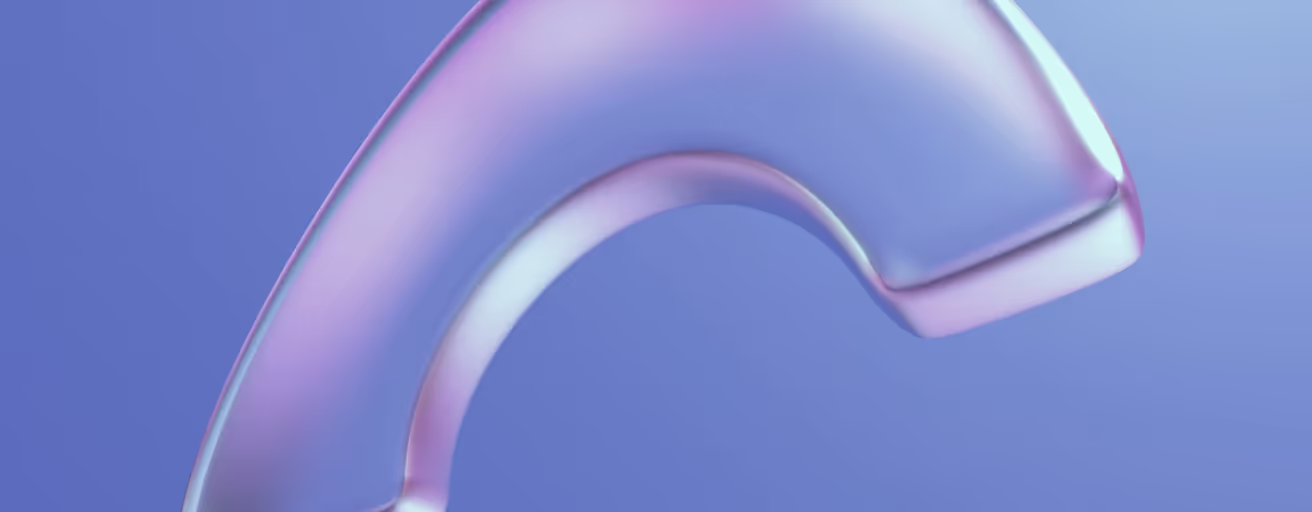Wondering how to block unprofessional e-mails from Webflow forms such as Gmail, Yahoo or Hotmail? It s possible to create a list in which certain domain names are blocked.
Finsweet, in 3 steps
Finsweet s "Hack #18" will help you achieve this goal. But how does it work? Finsweet simply adds Javascript code to block unprofessional e-mails.
Step 1: Copy and paste
The first step is to copy and paste the Javascript code below into the tag named "before </body> tag", in the page of your Webflow site where your form and the unprofessional e-mails to be blocked are located.
Step 2: Select the addresses to block
Now you need to choose which addresses to block. Gmail? Yahoo ? Hotmail ? ...
Simply replace the value "ADD-ICI" on the line "const invalidDomains = [ ADD-ICI ]" with the domain name you wish to block.
For example, if you wish to block e-mails from Google addresses, replace "ADD-ICI" with "gmail.com". And so on for other addresses!
Step 3: Identify the functionality
Now that the code has been created, the Javascript code needs to be able to identify not only the submit button, but also the field where the e-mail address is entered on your form page.
How do we do this?
- Add the .hack-button CSS class to your form s submit button
- Add the .hack18-email class to your form s e-mail field
And you re done! You now know how to block unprofessional e-mails from your Webflow forms.