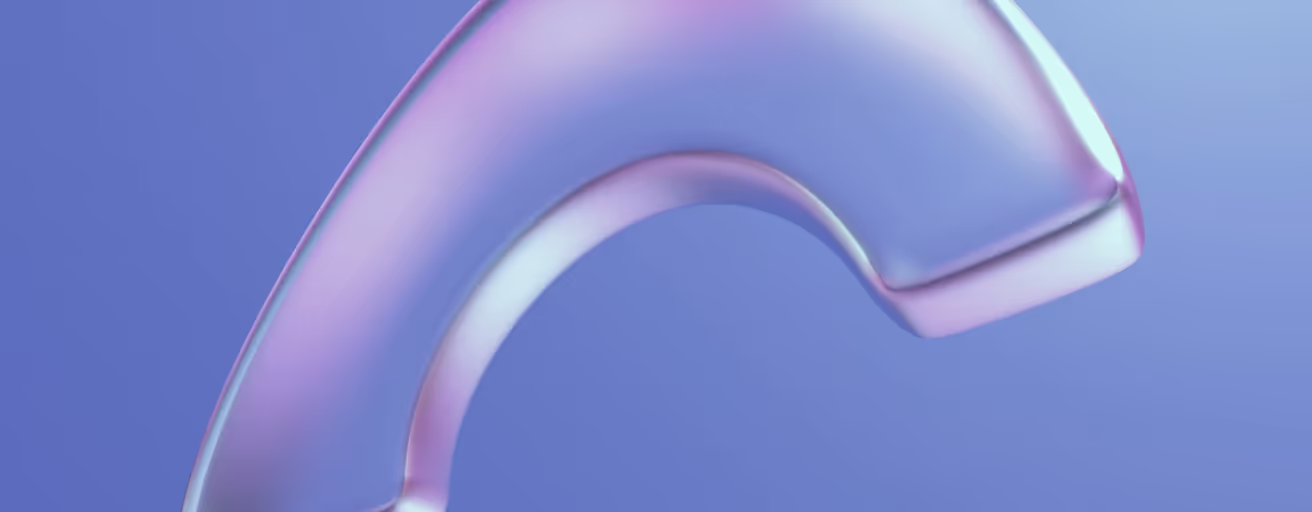In the dynamic world of website creation, Webflow has established itself as an essential platform for designers and developers. But to truly leverage its power, it s crucial to know and integrate the best applications that can transform your Webflow site into an exceptional user experience.
In this article, we take a deep dive into the world of Webflow applications, introducing you to the essential tools that can enrich and optimize your site. From improving SEO to automating processes, each application has the potential to revolutionize the way you interact with your site and your users.
Activating applications on Webflow
Before going into detail on each of these applications, I ll explain how to activate and get the most out of these tools on Webflow. To add an application to your Webflow site, go to the Webflow Apps library. Choose the application that meets your needs and click on "Add to site". Then follow the instructions for effortless integration.

1. Slater
Slater, an advanced code editor, transforms custom code management and testing in Webflow. Perfect for inserting and managing JavaScript, HTML and CSS scripts, it offers unrivalled flexibility for customizing your site.
- Benefits: Ideal for adding custom functionality without requiring in-depth coding skills.

2. Typeform
Create interactive forms, surveys and questionnaires with Typeform. These tools are perfect for collecting information, getting feedback, or carrying out sign-ups, thanks to an intuitive drag-and-drop interface.
- Benefits: Engage your users with attractive forms and improve data collection.

3. Chaty
Chaty offers multi-channel communication, enabling direct interaction with your site visitors via WhatsApp, Messenger, or email.
- Benefits: Enhances customer engagement through accessible and varied customer support.

4. Flowplay
With Flowplay, easily integrate video content into Webflow, enriching your pages with customer testimonials, product presentations or explanatory videos.
- Benefits: Videos increase engagement and offer an enriching user experience.

5. Make
Make connects Webflow to a variety of applications and services to automate workflows such as updating databases and sending automatic emails.
- Benefits: Automate repetitive tasks and simplify complex processes, saving time and effort.

6. FluidSEO
FluidSEO improves the SEO of your Webflow site by optimizing key elements such as titles, meta-descriptions and image alt tags.
- Benefits: Increases visibility and search engine ranking, essential for attracting organic traffic.

7. Humblytics
Humblytics offers detailed analysis of traffic and user behavior on your site, allowing you to track conversions and other key metrics.
- Benefits: Gain valuable insights to improve your site s engagement and performance.

8. Formly
Formly lets you create multi-step forms directly in Webflow, without code. The great freedom of design and the integration of advanced features such as conditional logic make it a complete tool for your forms.
- Benefits: Multi-step forms and conditional logic push the limits of "classic" forms.

9. HubSpot
HubSpot, integrated with Webflow, synchronizes customer data and manages marketing campaigns and customer interactions on a single platform.
- Benefits: Centralize lead and customer management, improving the effectiveness of marketing and sales strategies.

10. Memberstack
Memberstack enriches your Webflow site with member authentication and management features.
- Benefits: create personalized user experiences and offer subscription-based services.

Each application brings its own added value; by choosing wisely from these Webflow applications, you can significantly improve the user experience and efficiency of your Webflow site. Try out these applications to choose the ones that best match your site s needs, and you ll gain in efficiency and productivity when managing your website.