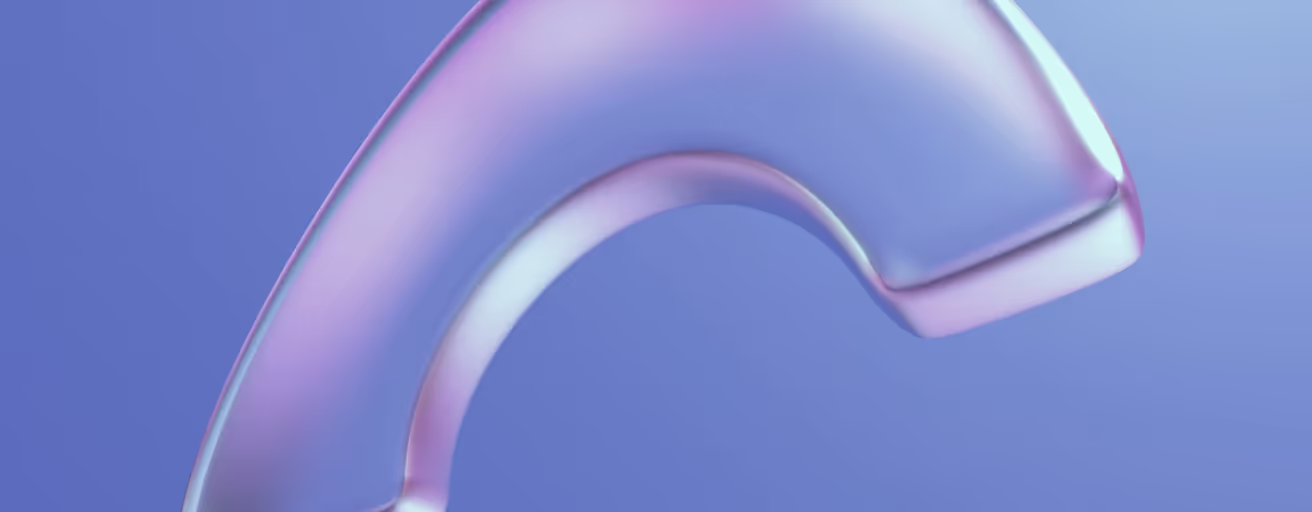Introduction
Thanks to the development of digital technology, online exchanges have become increasingly important. Whether it s for business or to promote your activity, it s become important for a company to have a website.
The creation of a website is a decisive step in a company s reputation, which is why the site must be top-notch 😁 You can find several CMS to build your own website. We ve chosen to focus 100% on Webflow (by the way, you ll find all the advantages of Webflow in 2023 here).
1. Customization
Distinguishing yourself from your competitors and creating your own visual identity is essential for increasing traffic to your website and getting people to recognize you.Webflow offers a wide choice of customization options.For page creation, there are several solutions: you can start with one of many templates (there s something for everyone!), then adapt it to your needs. Or you can give free rein to your creativity and create your site from scratch, starting from a blank page (which is what we do in 95% of cases 😉 ). Once you ve chosen the page, the customization doesn t stop there, as Webflow offers a host of tools. Add components, animations, ... all the tools you need to make your Webflow site unique and to your image!
2. E-commerce
If you re launching a new online sales activity, or simply need a site for your business, Webflow has set up e-commerce site development.Ease and customization are the two watchwords at Webflow. It s easy to create product pages, shopping cart pages and even the billing section. Everything is generated automatically. All that s left to do is configure and concentrate on graphic personalization.
Pro tip: you can also opt for the design freedom offered by Webflow and the power of Shopify s backoffice !(Find out why you should consider using Webflow and Shopify for your online store!)
3. Responsive
Responsive means that the components of your site adapt to different media, both in size and layout. For example, the format of a smartphone is different from that of a computer. Today, responsive design has become a necessity, and it s important to pay attention to it. Webflow can help you achieve this by adapting your project perfectly to different media.
4. Get informed
The best way to succeed in a field is to know it well. Many videos, tutorials and training courses are available on the Internet to help you progress. And don t limit yourself to Webflow! Open up to research into SEO (natural search engine optimization), HTML and CSS.
5. Practice
As in all fields, you can t improve by not practicing. It s important not to be too hasty and want to achieve the end result right away without encountering a few obstacles. Practice, trial and error are essential. The idea is to find graphic inspiration on other Webflow sites, understand their structure, and then try to reproduce it. (Find inspiration with these 10 totally "wahouh" sites made with Webflow)
Thanks to this, it ll be easier and easier for you to quickly create what you have in mind!
6. Tools for optimizing your site
While you re creating your site with Webflow, you ll need a number of tools. Here are just a few of them:
- Optily is a tool that automatically compresses and optimizes your images.
- the Weglot tool makes your site multilingual by managing your translations.
- Cookie consent is a tool designed specifically for Webflow, and will enable you to create a personalized and compliant cookie consent user interface.All these tools will help you increase your SEO quickly and easily.
If you re looking for more complex but powerful tools for your Webflow site, you can turn to Finsweet attributes. These tools will help you push the limits of your Webflow site 😎
Conclusion
Now you ve got all you need to get started with Webflow. A little patience and experience and your site will look like everything you ve got in mind!